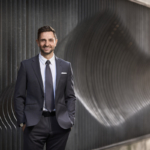1. Register: at the top right-hand side of the page to sign in.
2. Choose Your Category:
– In the “Account Role”,
– If you’re a Real Estate Agent, mortgage broker, conveyancer, buyer’s agent or a business broker, select “Agent”
– When registering on behalf of your Real Estate Agency or Business Brokerage Agency – choose “Agency”
3. Fill Out the Form:
– Upload a professional photo and your story
– Activate your account
Congratulations! You are now a registered supplier on Rels
More Info for real estate agents on lead generation
Note 1- Be prepared to possibly be asked to submit relevant documents for verification, ensuring the accuracy and legitimacy of your professional information.
Once you join Rels to add your listings or services, you then have full access to your own personal front end dashboard. From here you can manage and update your profile. Check the insights about your viewers – how many times they visit you on rels, their locality, device used, browser and more. Check referrals coming from other platforms, search daily, weekly or monthly statistics – all laid out in an easy to understand dashboard. You can check your messages, create listings, check invoices, save favourites, check your reviews, be notified of your deals, leads, inquiries and more all from your free dashboard.
Note 2: Enhance your visibility on the Rels platform by becoming a Featured Supplier!